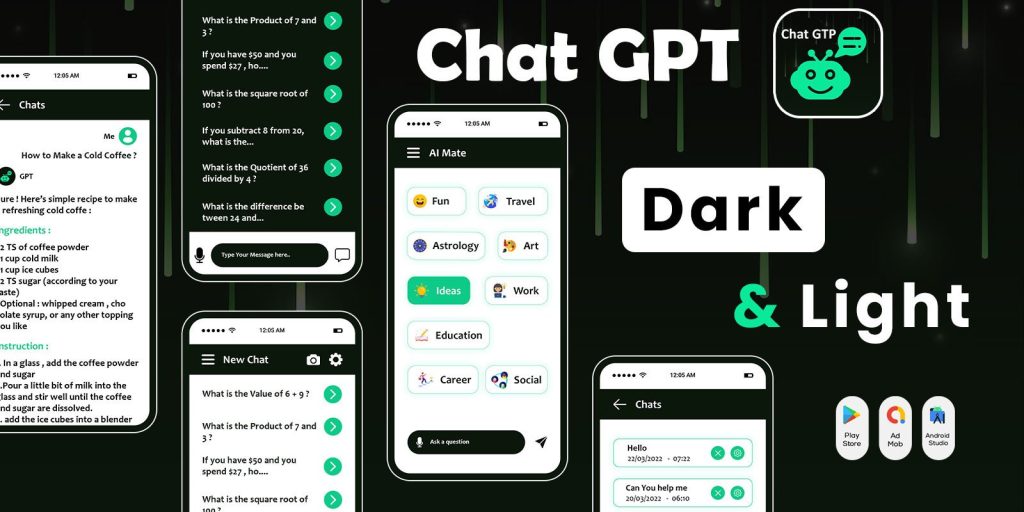Styles Volume Slider Panel – Android App Source Co
Styles Volume Slider Panel – Custom Control – Easy Slider – Stylish Volume Button – On-Screen
Volume slider panel is an application that helps to control your device volume with styles and themes.
Customize your volume slider panel with custom volume sliders and control your device Volume with amazing slider panel. Volume sliders application is smart and occupies low memory of your device.
Volume panel and sliders app has many amazing Volume Styles because it is the best Custom Volume Panel Slider App for Android.
If your default slider panel is not really good looking, Don’t Worry, volume sliders app has some attractive sliders that will make your Volume Slider really attractive. If you want to make your device look more professional and attractive, then custom volume slider panel & themes application is your best choice.
Volume stylish panel app helps you to adjust your volume panel on left & right side of your device screen. you can even change the background color and panel time.
Custom volume control application is filled with many reliable and attractive features.
Features
Features of Custom Volume Panel Slider & Theme:
Start & Stop app: just with one click you can start and stop your versatile volume app.
Adjust panel: In versatile volume style app you can adjust slider panel from left to right and right to left side.
Volume Panel Themes: Ultra smart volume styles application has amazing Volume themes that you can apply with just one click.
Panel Timeout: Phone’s volume panel and sliders app helps users to adjust the panel time of their own choice.
Icon Color: In Quick Panel for volume controls application, users can change icon color.
Volume Panel Background Color: With system volume slider app you can change the panel background color.
Volume Progress bar Color: in unique volume panel style app you can customize progress bar color of Volume panel.
Requirements
Android Studio
Android
SDK JDK/JRE
AdMob Account
Play Store Account
Instructions
Unzip Project File
Open Project File On Android Studio
Run Project
Change UI Design Colors, App Logo And Splash Screen Image For Reskin